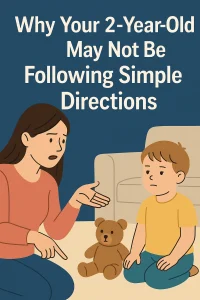How to Create a Screen Time Schedule That Boosts Focus & Health
Last Updated: October 26, 2024
Screen Time—More Than Just a Pastime Ever notice how quickly screen time adds up? Whether it’s a movie night, work emails, social media scrolling, or kids playing their favorite games—screens are everywhere. And before you know it, you can find yourself (or your kids) glued to devices for hours, with other important activities slipping by unnoticed. In our digital age, finding balance is more important than ever.
The Importance of Balance in a Digital World It’s not about ditching screens completely. They’re an essential part of our lives, helping us connect, learn, and relax. But, like anything, too much screen time can become overwhelming, affecting your mental health, physical well-being, and even your relationships. You might have noticed this with yourself or your family: feeling fatigued from excessive screen use, struggling to concentrate on tasks, or having trouble sleeping. If this sounds familiar, then creating a balanced screen time schedule might just be the change you need.
Understanding Screen Time and Its Impact
What Is Screen Time, Really?
When we talk about “screen time,” we’re referring to the amount of time spent on activities that involve screens—whether that’s watching TV, gaming on a console, scrolling through social media, video chatting with friends, or working on a computer. It’s easy for screen time to accumulate, considering how much of our daily routines revolve around technology. And let’s be honest—screens aren’t going anywhere; they’re part of our everyday lives, both for work and play.
The Benefits of Screen Time
Screen time is not all bad. It’s a tool that, when used well, can offer a world of benefits. Think of the countless ways screens help us: connecting with loved ones through video calls, learning new skills with online tutorials, staying informed through news updates, and even relaxing by streaming a favorite show. For children, educational apps and online classes can provide learning opportunities that might not be available otherwise.
The Downsides to Be Aware Of
However, there’s a flip side to this digital coin. Excessive screen time can bring its own set of challenges. Hours of passive scrolling or binge-watching can lead to eye strain, headaches, and a phenomenon known as “tech neck,” caused by poor posture. Physical activity tends to take a back seat, which can affect overall health and lead to weight gain, especially in children. And let’s not forget sleep disturbances—blue light from screens can interfere with the body’s natural sleep-wake cycle, making it harder to fall asleep or get a good night’s rest.
For kids, unmanaged screen time can impact social skills and development. Spending long hours on devices can lead to less time outdoors, reduced face-to-face interactions, and limited opportunities for creative play. And for parents, it can sometimes be a struggle to find a balance that doesn’t involve constant negotiation or frustration.
Also read: How does screen time affect your child’s development?
Finding the Right Balance—A Healthy Approach to Screen Time
The key takeaway here is balance. Screen time isn’t inherently harmful, but it’s about how you use it and how much you use it. Creating a healthy screen time schedule means setting boundaries that allow for the benefits of technology while reducing its downsides. By finding a balance, you open up space for activities that promote overall well-being—whether that’s playing outside, spending time with family, engaging in hobbies, or just simply taking a tech break.
When you set a clear screen time schedule, you’re prioritizing balance. You’re making a conscious effort to divide your time between screen-based activities and essential offline experiences like play, learning, and socializing. It’s about making the most of screen time while also enjoying the richness of life beyond the screen.
The Basics of a Screen Time Schedule
What is a Screen Time Schedule?
Imagine having a plan that helps you make the best of your time—both on and off the screen. A screen time schedule is just that: a balanced and realistic plan for when and how you use screens throughout the day or week. It’s not about eliminating screen time; instead, it’s about setting intentional limits and creating a healthier relationship with technology.
This schedule can be as simple or as detailed as you want. It might mean allocating specific times for TV, social media, or gaming, while also making sure that essential activities like physical play, homework, and family time are all built-in. It’s about mindfully managing screen time so that it adds value to your life without overwhelming it.
Whether you’re a parent managing your child’s screen habits or someone trying to regain control over your own digital life, a screen time schedule is your roadmap to achieving that balance.
Why You Need a Screen Time Schedule
So, why is a screen time schedule important? It all comes down to boundaries. In a world where screens are always within reach, having a set schedule helps to:
- Encourage Healthier Habits: With a clear plan, you can replace endless scrolling or gaming marathons with activities that promote mental and physical well-being, like exercising, reading, or simply enjoying nature.
- Promote Meaningful Use of Screens: When screen time is limited, it becomes more intentional. Instead of mindlessly browsing, you or your family can spend screen time on activities that matter—whether that’s learning something new, connecting with loved ones, or enjoying a quality show.
- Reduce Stress and Conflict: Especially for parents, setting a screen time schedule can take away the stress of daily negotiations with kids over devices. When clear rules are in place, everyone knows what to expect, which means fewer power struggles and more harmony at home.
- Improve Focus and Productivity: Screens can be distracting, making it hard to concentrate on what truly matters. A balanced screen time schedule can help you stay on track with work, school, and other responsibilities, improving focus and allowing for better productivity throughout the day.
- Create Opportunities for Real-World Connections: While technology connects us in many ways, it can also isolate us if overused. With a screen time schedule, you’re making space for real-world experiences, like spending time with friends and family, exploring hobbies, or simply being present in the moment.
Read More: Managing Screen Time: Parental Tips for Preventing Virtual Autism
Steps to Create a Screen Time Schedule
Creating a balanced screen time schedule doesn’t have to be complicated. It’s about making small, realistic changes that fit seamlessly into your daily routine. Here’s how to do it step by step:
1. Assess Current Usage
Before diving into setting limits, take some time to understand how much screen time each family member is getting. The goal here is awareness—knowing how screens are being used throughout the day.
- Track Screen Time for Everyone: For a few days, monitor screen time activities. You can use tracking apps on phones and tablets or simply make a note of screen habits throughout the day. Look out for patterns: Are kids watching TV in the mornings? Are you or your partner on social media before bed?
- Understand the Purpose of Screen Time: Not all screen time is the same. Is it for entertainment, learning, work, or socializing? Understanding the purpose will help you decide what to prioritize and where changes can be made.
2. Set Screen Time Goals
Once you know where the time is going, it’s easier to set realistic goals for reducing or managing screen time.
- Use Age-Appropriate Guidelines: A general rule of thumb is that younger kids need less screen time, while older teens can manage a bit more—always in balance with their other activities. Experts, like the American Academy of Pediatrics (AAP), suggest:
- Under 18 months: Avoid screen time except for video chats.
- 2 to 5 years: No more than one hour per day of high-quality content.
- 6 years and older: Consistent limits ensuring screen time doesn’t replace sleep, physical activity, or other essential behaviors.
- Make Goals Clear and Achievable: Instead of saying, “We’ll use screens less,” aim for concrete goals like, “We’ll have one hour of screen-free time before bed,” or “No screens during meals.”
3. Prioritize Non-Screen Activities
A screen time schedule works best when it also emphasizes all the important activities that don’t involve screens. Start by filling the day with other meaningful activities.
- Encourage Outdoor Play and Exercise: Make physical activity a part of the daily routine. Whether it’s a morning walk, biking, playing sports, or dancing, prioritize moving away from the screens.
- Introduce Hobbies and Offline Interests: Crafting, reading, drawing, and other hobbies can be great alternatives. Encourage your family to explore different interests that don’t involve screens.
- Quality Family Time: Plan tech-free meals, family game nights, or weekend outings to bring everyone together and have meaningful face-to-face interactions.
4. Create Screen Time Zones
The concept of “zones” helps separate screen time from other parts of the day and gives everyone a better understanding of when and where screens can be used.
- Designate Times for Screen Use: Define when it’s okay to use screens. This might be after homework is finished, or during specific hours of the day. For adults, it might be no work emails before breakfast or after dinner.
- Establish Screen-Free Zones: Choose areas in the house that are always screen-free, like bedrooms or the dining area. This encourages healthier habits and makes it easier to focus on family bonding and relaxation.
5. Set Daily or Weekly Limits
Now, it’s time to establish some concrete rules around how much screen time is allowed, helping you and your family stay on track.
- Set Limits That Work for Your Family: You can create daily limits (e.g., no more than 2 hours of recreational screen time a day) or weekly limits (e.g., 10 hours of screen time for the week). Be sure to adjust based on age and needs.
- Use Tools to Help Enforce Limits: Make use of parental controls, screen time apps, or built-in device timers to help stick to the schedule. These tools make it easier to keep track without constantly needing to monitor screen usage manually.
Daily Screen Time Schedule Template
| Time Slot | Activity | Screen Allowed? | Notes |
| 7-8 AM | Breakfast | No | Start the day with a healthy meal together as a family. Keep the focus on conversation and bonding without distractions from devices. |
| 8 AM-3 PM | School/Work | Yes (for work) | Screens can be used for educational activities, online classes, or work purposes. Breaks should be screen-free to avoid overuse and promote physical movement during recess or work breaks. |
| 3-5 PM | Outdoor Play/Exercise | No | Encourage active play outdoors or engage in a sport, walk, or other physical activity. This is important for children’s physical health and allows for a break from screens after school/work. |
| 5-6 PM | Homework | Yes | Use screens if necessary for schoolwork, research, or projects. Avoid distractions by keeping other devices like phones on silent or in a different room. Limit use to homework-related activities only. |
| 6-7 PM | Family Dinner | No | Make this time tech-free to enjoy a meal together. Share stories about the day, talk about upcoming plans, and create a routine where everyone puts their devices away during mealtime. |
| 7-8 PM | Relaxation/TV Time | Yes (1 hour) | This is leisure time to unwind with a favorite show, movie, or educational content. Set a timer to limit use, and select content that’s age-appropriate and aligns with family values. |
| 8-9 PM | Bedtime Routine | No | Engage in calming activities such as reading, listening to music, storytelling, or simple stretching exercises. Keep devices out of the bedroom to promote better sleep hygiene and relaxation. |
6. Introduce Tech-Free Family Time
Nothing brings a family closer than spending time together without the distraction of screens. Make space for moments where everyone unplugs.
- Plan Fun, Tech-Free Activities: Have a board game night, take a walk together, try cooking a new recipe as a family, or simply spend time talking about your day. These moments help build strong connections.
- Set Consistent Tech-Free Time: Whether it’s during meals, before bedtime, or on specific days of the week (e.g., “Tech-Free Tuesdays”), create regular opportunities for everyone to step away from their screens.
Also read: 7 Ways Too Much Screen Time Could Affect Your Child’s Mood
Making the Schedule Work for Your Family
Once you have your screen time schedule set up, the next step is to make sure it fits your family’s unique lifestyle. Every family is different, so here’s how to ensure your screen time rules are practical, flexible, and easy to stick to.
Flexibility Is Key
Life happens, and there will be days when the schedule doesn’t go exactly as planned—and that’s okay! There will be days when school runs late, a family member isn’t feeling well, or there’s an important event. Remember that a screen time schedule is meant to guide you, not restrict you.
- Adjust When Needed: If there’s a special movie night or a weekend where screen time might be a little higher, balance it out with more outdoor play or tech-free activities the next day.
- Be Gentle with Yourself and Your Family: Sometimes, breaking the schedule may be unavoidable, and that’s fine. What matters is getting back on track and making small improvements along the way.
Consistency Matters
While flexibility is important, being consistent is what truly makes a screen time schedule effective. Consistency helps build habits, making it easier for everyone to follow the routine without constant reminders.
- Stick to the Rules as Much as Possible: If the schedule says no screens during dinner, make sure it stays that way. The more consistent you are, the quicker these habits will form, and soon they’ll become second nature.
- Be a Role Model: As parents or guardians, lead by example. If you expect your kids to cut down on screen time, demonstrate it yourself. Put down your phone during family activities and show how fun tech-free time can be.
Involve Everyone in the Process
One of the most important steps in creating a schedule that works is including everyone in the decision-making process. When children understand the why behind the screen time rules, they’re more likely to stick to the plan.
- Talk About the Benefits: Explain how balancing screen time can help improve sleep, allow more time for fun hobbies, and make everyone feel better physically and mentally.
- Let Kids Have a Say: Ask your kids what they think about the schedule. Would they prefer more screen time on weekends? Do they want tech-free family time during meals? Including them in the conversation helps them feel valued and makes them more willing to follow the rules.
- Celebrate Wins Together: When the family sticks to the schedule or makes improvements, celebrate! Have a screen-free picnic, try a new game, or simply acknowledge the effort. Positive reinforcement goes a long way.
Tips for Success and Avoiding Common Pitfalls
Now that you’ve set up a screen time schedule, let’s focus on how to make it work seamlessly and stick to it without it feeling like a burden. Remember, the goal is to build a balanced relationship with screens that benefits everyone.
Model Good Behavior
One of the most powerful ways to encourage healthy screen habits is to lead by example. Kids often mirror what they see, so your behavior sets the standard for how screens should be used.
- Practice What You Preach: If you ask your children to put away their devices during meals, do the same. If they see you using screens only at designated times, they’ll understand it’s part of a family-wide effort and not just a rule for them.
- Create Shared Tech-Free Times: Make screen-free time a shared experience. For example, after dinner, everyone can leave their devices in a different room while enjoying an activity together. This way, it doesn’t feel like a restriction—it’s a collective habit that brings everyone closer.
Be Positive, Not Punitive
The focus of your screen time schedule should be about fostering positive behaviors, not punishing screen use. Keep the conversation around screen time positive and empowering.
- Frame Screen Time as a Privilege, Not a Right: Let your kids know that screen time is earned, but also a fun way to relax or learn something new. When screen time is viewed as a treat, they’re more likely to respect the limits set in place.
- Celebrate Non-Screen Achievements: Reward time spent on other activities like reading, playing outside, or finishing homework. Positive reinforcement encourages kids (and adults) to see value beyond screens, and it feels good to be recognized for other achievements.
Encourage Quality Over Quantity
Not all screen time is created equal. It’s important to encourage engaging and educational content over mindless scrolling or passive viewing.
- Opt for Interactive Content: Choose apps, games, or videos that promote active participation, learning, or creativity. Look for educational games, e-books, or apps that teach skills like drawing, coding, or languages.
- Make Time for Co-Viewing or Co-Playing: Whenever possible, join in on your child’s screen activities. Watching a show together or playing a game can spark conversations, promote critical thinking, and make screen time more meaningful.
Avoiding Common Pitfalls
It’s easy to fall into traps when trying to manage screen time, so here are a few things to watch out for:
- Pitfall #1: Using Screens as a Babysitter
While it’s convenient to let kids watch TV or play on a device to keep them occupied, try to keep this to a minimum. Instead, encourage independent play, reading, or creative activities that don’t involve a screen. - Pitfall #2: Being Inconsistent with Rules
It’s okay to be flexible when necessary, but inconsistency can send mixed messages about the importance of screen time limits. Try to stick to the rules as much as possible and make exceptions sparingly. - Pitfall #3: Focusing Only on “Reducing” Screen Time
Rather than thinking of the schedule as something that “cuts down” screen time, think of it as a way to “enhance” life beyond screens. This mindset shift helps reinforce the positives of balancing screen use with offline activities.
Create Visual Schedules for Younger Kids
When it comes to managing screen time for younger kids, visual schedules can be a fun and effective way to keep them engaged in the process. Children respond well to visuals, so turning their screen time routine into something they can see and interact with makes it easier for them to follow along.
- Printable Calendars and Checklists: Use simple printable calendars or daily charts where kids can see their activities planned for the day. Make it colorful and include stickers or drawings for different activities—like screen time, playtime, reading, and family meals. This helps them understand when it’s time for screens and when it’s time to unplug.
- Interactive Time Trackers: Visual timers, like hourglasses or countdown clocks, can help younger children understand how much time they have left for a screen activity. You could even use a kitchen timer to make the process playful yet structured.
- Reward Systems for Balance: You can introduce a reward system where your child earns points for tech-free activities (like completing chores, reading a book, or playing outside). At the end of the week, they can “cash in” these points for special screen time or another activity they enjoy.
Final Thoughts on Using Tools and Visuals
Using technology and visuals to your advantage can help make a screen time schedule not only manageable but fun for everyone involved. Remember, these tools are there to support your goals and provide structure, but the key is to keep the schedule flexible and stress-free.
If you’re interested in more ways to encourage balance and wellness within your family, visit Wellness Hub for articles and guides that focus on promoting well-rounded, healthy habits for both kids and adults.
Adapting the Schedule as Kids Grow
Screen time needs aren’t set in stone—they evolve as your kids grow. Just like they outgrow clothes and toys, their screen time needs and habits change with age. It’s important to adapt your screen time schedule accordingly so it stays relevant, age-appropriate, and effective.
Screen Time Needs Change with Age
When kids are younger, screen time often revolves around educational shows, learning apps, or simple games. At this stage, it’s usually easier to set screen time limits and stick to a routine. However, as they grow, their relationship with screens shifts.
- Preschoolers to Young Kids (Ages 3-7): At this stage, children are generally entertained by short shows, educational games, or interactive learning apps. Screen time should be balanced with plenty of physical play, reading, and creative activities like drawing or building with blocks.
- School-Age Kids (Ages 8-12): As they grow older, screen use becomes more varied and complex—whether it’s for school projects, online games, or keeping in touch with friends. While screen time might increase naturally due to homework or educational purposes, balancing recreational screen time with offline activities is key.
- Teens (Ages 13 and Up): For teenagers, screens are often a major part of social life, education, and entertainment. Teens are likely to spend more time on social media, streaming, and gaming. As their interests shift, you may need to tweak screen time rules to be more flexible, but also ensure they have healthy boundaries to avoid overuse.
Encourage Responsibility in Teens
As kids approach their teenage years, it’s essential to empower them to take more responsibility for their own screen time habits. Teens crave independence, and this is a great opportunity to help them learn how to manage their own technology use.
- Involve Them in Setting Limits: Ask your teen what they think are reasonable screen time limits. Do they need more time for school projects? What about gaming or social media use? Having them actively participate in setting the rules fosters a sense of responsibility and respect for the schedule.
- Discuss Digital Wellness and Self-Regulation: Educate your teen on how screen time affects their health—like how blue light can interfere with sleep or how social media can sometimes impact mental health. Help them recognize signs of overuse, such as headaches, poor sleep, or difficulty concentrating, so they can make informed choices about when to unplug.
- Encourage Tech-Free Downtime: While teens might be resistant to tech-free time, encourage activities they already enjoy that don’t involve screens. It could be sports, art, reading, music, or spending time with family and friends. Encourage them to see the value of offline experiences and balance their screen time with enriching activities.
- Self-Monitoring and Accountability: Allow older teens to self-monitor their screen time with the help of built-in device features or apps that track usage. This encourages accountability and helps them make more conscious decisions about how much time they’re spending on devices.
Benefits of a Well-Crafted Screen Time Schedule
If you’ve followed along and created a balanced screen time schedule, you’re on your way to seeing some truly impactful benefits—not just for your kids, but for the whole family. A well-crafted screen time plan does more than just limit screen usage; it opens up space for growth, better habits, and quality connections.
Improved Focus and Productivity
One of the biggest advantages of having a screen time schedule is the ability to reclaim focus and boost productivity. By setting boundaries around screen time, you’re allowing space for other important activities that may otherwise get sidelined.
- More Time for Learning and Creativity: With intentional screen use, kids have more time to engage in homework, creative play, and hobbies that can help develop their skills and talents. For adults, reducing screen distractions can lead to more meaningful work, personal growth, and self-improvement.
- Improved Attention Span: With less time spent bouncing from app to app or TV show to TV show, both kids and adults may find they can focus better on tasks at hand—whether it’s studying for a test, completing a project, or simply reading a book. Setting specific times for screens reduces the temptation to multitask, leading to better concentration and more efficient use of time.
Better Physical Health
Let’s face it: screens can make us a little too comfortable on the couch. But when you carve out time away from screens, it naturally encourages more physical activity and healthier habits.
- More Movement, Less Sedentary Time: By setting limits on screens, there’s more time for physical activities like playing sports, going for a walk, riding a bike, or even having a dance-off in the living room! Movement is essential for kids’ development and overall well-being, and it’s great for adults too.
- Improved Sleep Patterns: Following a screen time schedule, especially when it includes tech-free time before bed, can improve sleep quality for the whole family. Limiting exposure to blue light before bedtime helps regulate sleep patterns, leading to better rest and more energized days.
Quality Family Interaction
Screens have a way of pulling us into our own worlds, even when we’re in the same room. A screen time schedule creates opportunities to truly connect as a family, leading to deeper relationships and better communication.
- Meaningful Conversations and Bonding: When screen time is reduced, especially during meals or family time, it’s easier to have meaningful conversations. This not only helps build stronger connections but also encourages kids to share more about their day, thoughts, and feelings.
- Shared Activities Without Distractions: Whether it’s game night, cooking together, or simply spending a quiet evening reading, setting screen-free time allows for activities that bring everyone together. Without the distractions of notifications or background noise, family time becomes more enjoyable and memorable.
Conclusion
Creating a screen time schedule is about finding balance, not taking away the benefits of technology. By setting limits, you open up more time for focus, physical activity, family interactions, and hobbies that bring joy. A balanced schedule helps you build healthier habits, both for yourself and your family, and allows for meaningful connections without the distractions of screens. Remember, it’s not about perfection—just small steps toward a more balanced lifestyle.
If you’re unsure where to start, try making one small change, like setting tech-free meal times or an hour of family time without screens. Every small step makes a big difference, leading to a healthier, happier routine. For more ideas on managing screen time and promoting well-being, explore resources at Wellness Hub. Embrace the journey towards balanced screen use, and enjoy the benefits of a more connected, fulfilled life.
Frequently Asked Questions:
1. How much screen time is healthy for kids?
The American Academy of Pediatrics suggests that children aged 2 to 5 should have no more than one hour of screen time per day with high-quality content. For older children, it’s important to balance screen time with physical activity, sleep, and other healthy habits.
2. How can I set a screen time schedule for my family?
Start by assessing current screen use, setting clear goals for each family member, and creating a balanced routine that includes time for schoolwork, play, and family activities. Use tools like screen time tracking apps and create screen-free zones or times, like during meals or before bed.
3. What are some ways to limit screen time without making it a punishment?
Rather than making screen time restrictions feel like a punishment, focus on rewarding non-screen activities. Encourage fun, tech-free activities like board games, outdoor play, reading, or hobbies that interest your kids. Celebrate achievements with rewards like extra playtime or family outings.
4. How do I help my teen self-regulate their screen time?
Engage your teen in setting their own screen time rules. Teach them the benefits of balancing screen time with other activities and help them recognize signs of overuse, like poor sleep or trouble focusing. Encourage them to use screen time tracking apps to become more aware of their habits.
5. What are some good tools to help manage screen time for kids and adults?
Parental control apps like Qustodio, Google Family Link, or Net Nanny can help set screen time limits for children. For adults and teens looking to boost productivity, apps like RescueTime, StayFocusd, and Focus@Will can block distractions and track daily screen time.
6. How do I create screen-free zones in my home?
To create screen-free zones, designate specific areas where devices are not allowed, like the dining table, bedrooms, or family play areas. This helps encourage face-to-face interactions and allows for tech-free family bonding time.
7. How can I encourage my kids to engage in non-screen activities?
Encourage your kids to try different activities that match their interests—like sports, art, music, or reading. Set up a weekly family schedule that includes screen-free activities like nature walks, cooking together, or board games. Providing a variety of options makes it easier for kids to enjoy time without screens.
8. Can too much screen time affect my child’s sleep?
Yes, excessive screen time, especially before bedtime, can disrupt sleep patterns. The blue light emitted from screens can interfere with melatonin production, making it harder to fall asleep. A good rule is to have at least an hour of screen-free time before bed to improve sleep quality.
9. How do I adapt screen time rules as my kids grow?
As children grow, their screen time needs change. For younger kids, shorter screen times with a focus on educational content are ideal. As they become older, involve them in setting limits and encourage self-regulation, while making sure they still prioritize physical activity, family time, and tech-free play.
10. What are some benefits of setting a screen time schedule for the family?
A well-balanced screen time schedule can improve focus, boost physical health by encouraging more play and exercise, and enhance family interactions by creating more opportunities for quality bonding time. It helps create healthier habits that can lead to better well-being and more meaningful use of time.
About the Author:
Shravanaveena Gajula
M.Sc ., Speech and Language Pathology (5+ years of experience)
Shravanaveena Gajula is a dedicated Audiologist and Speech-Language Pathologist with a BASLP and an M.Sc in Speech and Language Pathology. With experience spanning multiple settings, including Wellness Hub and Ashray Akruti, Veena specializes in a wide range of disorders from developmental issues in children to speech and language assessments in adults. Her expertise includes parent counseling, managing speech sound and fluency disorders, and creating individualized therapy programs. Veena is also PROMPT certified and an author of several insightful blogs on speech and language pathology, aiming to educate and assist caregivers in supporting their loved ones.
Book your Free Consultation Today
Parent/Caregiver Info:
Client’s Details:
* Error Message